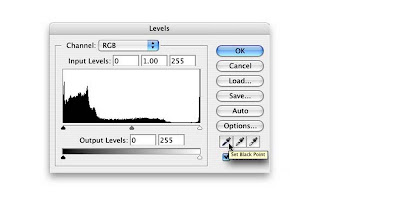O.K. I just confirmed. The Digital Lab at OCC is closed Friday, Saturday and Sunday. I have a commitment all day Monday, and this assignment is due at 5:30 Monday evening :(
I would use the computers at Cypress even though they are up to CS4 and OCC
is on CS3 - but the Cypress Computer Lab is closed on Saturday this year also - %$#^$ budget cuts.
So it is my trusty home computer and CS2 to the rescue.....
I will try to get down to OCC by 4:30 Monday and see if I can get everything
printed and labeled.
Friday, October 23, 2009
Advanced Digital Printing_Self Portrait
I ran out of the house early yesterday morning to try to take my self portrait. The technical problems I had were all related to focus. I could get the exposure correct but often the focus was on a more distant part of the image or something closer - anything but my face - even when I stopped down the shutter.
I like a couple of them even though they are pretty soft.
Too bad I did not read to the end of the assignment before running out to capture the images.
"There are many creative ways to make a self-portrait: for this assignment use the self-portait to incorporate other object of many different bright and neutral colors in addition to your flesh tones. This will help illustrate the full effects of color correcting, print settings, and the assigned profile used to make your print."
Yep - it always pays to read everything before you start a project. Not sure when I will get around to reshooting the images, much less do the corrections since there is a further admonition in the instructions:
Create a working file of a flawed image, I.E. under-exposed and/or bad color. Color correct this working file using levels, curves and hue/saturation adjustment layers, in the proper order, as discussed in class. Use a working color space to visualize your corrections on the color corrected monitors in the color lab. DO NOT USE YOUR HOME COMPUTER to do this. This file needs to look good in class.
When I will do this I have no clue. Under ordinary circumstances I could go down to the lab Monday morning - but this Monday I am committed to volunteering at the Women's Conference.
I thought I had plenty of time - now I realize I do not.
Maybe I will just use the image with the most variety in color and work on that one - at home. If I turn in something, I can always do a "redo".
I like a couple of them even though they are pretty soft.
Too bad I did not read to the end of the assignment before running out to capture the images.
"There are many creative ways to make a self-portrait: for this assignment use the self-portait to incorporate other object of many different bright and neutral colors in addition to your flesh tones. This will help illustrate the full effects of color correcting, print settings, and the assigned profile used to make your print."
Yep - it always pays to read everything before you start a project. Not sure when I will get around to reshooting the images, much less do the corrections since there is a further admonition in the instructions:
Create a working file of a flawed image, I.E. under-exposed and/or bad color. Color correct this working file using levels, curves and hue/saturation adjustment layers, in the proper order, as discussed in class. Use a working color space to visualize your corrections on the color corrected monitors in the color lab. DO NOT USE YOUR HOME COMPUTER to do this. This file needs to look good in class.
When I will do this I have no clue. Under ordinary circumstances I could go down to the lab Monday morning - but this Monday I am committed to volunteering at the Women's Conference.
I thought I had plenty of time - now I realize I do not.
Maybe I will just use the image with the most variety in color and work on that one - at home. If I turn in something, I can always do a "redo".
Advanced Digital Printing_Self Portrait
I've decided to use this one. Some neutral colors, a bit of blue sky reflected
in the window, a magenta flower and some cyan - that will do for now.
Getting down to OCC to the Digital Lab - a problem still to be solved.
Wednesday, October 14, 2009
Available Light_Landscape
The assignment is to create two extraordinary landscape images wherein light has been utilized in a dramatic manner. We traveled to Crystal Cove to begin the search.
Tuesday, October 13, 2009
Advanced Digital Printing_Mid Term
The midterm was designed as a photo shoot for two teams of students. One team acted as the photographer and assistant while the other team served as the Digital Tech. Roles were then reversed. Everyone had a turn in the hot seat at the "tech".
It was quite an experience. I was lucky to work with Anne, Carole, Elizabeth, and Karen. We brought food and music and tried to make ourselves as comfortable as possible. Anne, Carole and Elizabeth were arrived first and started setting up. Karen and I had to drive back from our visit to Rob Greer's Studio, and didn't arrive until about 1pm. We finished about 9pm. It was quite a day.
Carole secured a great model. Anne hung in with us all day. She willing changed into costume after costume and kept the energy going until we said "It's a wrap".
I took the first turn to shoot. Karen was my Art Director. She called on her experience as a dance instructor to work directly with Anne - it was electric.
Getting all the lighting and equipment was a bit of a challenge. We discovered that there were no modeling lights on the equipment in Studio I. But of course that didn't stop an innovative team like ours.
The first problem we ran into was the program was not capturing the images - we tried to think of all the reasons why this wold happen but in the end it was a very simple problem that had nothing to do with the software - or the computer. The sync cord was bad. When we found a good cord everything worked as planned. The set up the structure to insure the photos would be pulled into the right folders. The
had a little problem finding the folders but developed a work around that was successful.
When it was my turn to tech, I took a deep breath. I'm not sure I could have searched out an answer to the problem. So it was just perfect that during my turn as tech, no new problems emerged. Maybe I can set the camera up and do a little tethered shooting every Tuesday after class...
Friday, October 9, 2009
Wedding -Rob Greer Photography
Our class visited the Rob Greer Photography Studio at the Brewery Art Colony in the Lincoln Heights section of Los Angeles. The studio was fabulous. High ceilings, space to hang huge prints, a digital lab, a commercial area, living space and entertaining space. It made us all dream big dreams.
Rob great and gracious speaker. He spoke about his background and how he started in photography. His style, his marketing plans and his goals. He used Apple Movie to create slide shows for his clients and showed us the method he uses to share his images and let his clients know what other post capture options are available to them. Some of the students were able to stay for lunch but a couple of had to head back to campus for other commitments.
Rob Greer and some of the students from our class. The Studio
The Brewery is an interesting place to visit - I enjoyed just walking around and looking at
the remnants from a bygone era. Doors, window, ivy covered walls and old machinery left to rust.
Rob great and gracious speaker. He spoke about his background and how he started in photography. His style, his marketing plans and his goals. He used Apple Movie to create slide shows for his clients and showed us the method he uses to share his images and let his clients know what other post capture options are available to them. Some of the students were able to stay for lunch but a couple of had to head back to campus for other commitments.
Rob Greer and some of the students from our class. The Studio
The Brewery is an interesting place to visit - I enjoyed just walking around and looking at
the remnants from a bygone era. Doors, window, ivy covered walls and old machinery left to rust.
 |
| From Collages |
Wedding - Great Light AND Great Camera Angles
Last week I couldn’t stay after class for our lab but here are the images I captured the week before. Our task was to find great light and compose shots using a variety of camera angles.
Here are three I captured of Karen. The first photo has the great light component but the camera angle is not flattering.
The second is a bit better but the last one with the light coming from above as she sat on the steps is the winner. Here I can see a tiny butterfly shape under her nose and the shadow under her chin separates her face from her neck allowing the viewer to concentrate on her face. The shallow depth of field is great too.
We tried some group posing shots too. This one was great because all the skin colors were well exposed, but the shallow DOF doesn't work.
I really would like a wide angle prime lens for group pics. The 24 f 1.4 ($1,900) or the 14 f 2.8 ($2,500) both look good to me. I may rent them a couple of times before making a decision – maybe this weekend – since I will probably take some group photos at the Autumn Fling.
Advanced Printing_Matching Black and White Files
For the second assignment in the Advanced Printing Class, the instructor wants us to select a scene that will make a good black and white image. Work in open shade or on an overcast day and make seven different exposures bracketed up two stops from normal and down two stops. -3, -2, -1, N, +1, +2, +3. Import the normal exposure, one over exposed image and one under exposed image into Photoshop. Open all three and create a Levels, Curves and Hue Saturation layer for each image.
Work on the normal exposure first. Open the levels palate and tweak the end points to set the black and white points. Where this technique differs from many I have seen is we are to pen the info palate and move the cursor over the image to check the image numbers in the shadow and highlight areas. This technique relies on numbers ONLY. It is not a visual check of tone values. So how do you do this?
Work on the normal exposure first. Open the levels palate and tweak the end points to set the black and white points. Where this technique differs from many I have seen is we are to pen the info palate and move the cursor over the image to check the image numbers in the shadow and highlight areas. This technique relies on numbers ONLY. It is not a visual check of tone values. So how do you do this?
Open the Levels Palette, be sure the Info Palette is open also. Determine the darkest point of the image by rolling the cursor over the dark areas. Move the shadow point to the right until the darkest area is. no less then 9-12 points in the info palette. Follow the same steps to view and adjust the lightest area in the image but this time move the highlight point to the left until you reach 148-150 (continue to look at the info palette). This technique ensures there will be detail or texture in the darkest area and the lightest area of the image.
Once the end points have been set, move to the curves palate. Place a point at the middle of the palette and use the arrow keys to move that point up to increase contrast. Place another point at the 3/4 shadow where the lines intersect then use the arrow keys to move this point down to add more shadow if needed. This is a visual process.
Original file de-saturated Optimized file
Thursday, October 8, 2009
Annie Leibovitz at Work
I joined the 365 Challenge last week - well 11 days ago. The challenge is to take one photo, read a page in your camera's manual and look at images created by professional photographers everyday. I've been really good at capturing the images and viewing other photographers images- not so good about getting my images posted on Flickr, and pretty sad at reading the pages in my manual.
Go to my Flickr page to see some of the images I have uploaded....
While I was browsing through images to full fill the third leg of the challenge tonight, I ran across some Utube trailers from Annie Leibovitz, "Life Through a Lens". I saw the documentary last year, but really enjoyed seeing these little snippets on utube.
Go to my Flickr page to see some of the images I have uploaded....
While I was browsing through images to full fill the third leg of the challenge tonight, I ran across some Utube trailers from Annie Leibovitz, "Life Through a Lens". I saw the documentary last year, but really enjoyed seeing these little snippets on utube.
Monday, September 28, 2009
Thursday, September 24, 2009
MVI_0434
Von Thomas spoke to the class about the Red Camera and the Canon 5D Mark II and demonstrated how they worked to capture still and moving images.
You can learn more about Von Thomas by reading his blog: Red Digital Motion Still and Tech @Blogspot. or looking at his website Digital TECH NYC .
Friday, September 18, 2009
Available Light - Shadow_Due Friday September 18
Update: October 13. Grade A-
We had the critique for this assignment during our class period last week. Instructor's comments:
"Thank you for your persistence. I like two of your images very much. They
contain qualities beyond just mere highlight shadow relationships. I find them
to be full of depth and mystery. They really draw in a viewer, without one getting
caught up in the question of what they are looking at. Te one, which now I must
say has a leaf like appearance could hang on the wall in my opinion. It seems to
float freely in some kind of space."
He is referencing my favorite image from this assignment - so great minds really do think alike..... :)
I just emailed the images for this assignment. They were supposed have a mysterious, abstract or artistic theme. Cliff gave us a couple of examples of what he was looking for. They were both botanicals on the dark, moody side. My images are a bit lighter and I think
abstract and artistic if not mysterious. These images were all captured in color and converted to black and white in Lightroom.
This is my favorite of the four I submitted for the critique.


I'm anxious to know what the instructor thinks. The critique will probably be Tuesday and I will still be in Chicago, so I will miss the class discussion, but I know he will have a grade and comments for me when I return.
Labels:
Abstract,
Artistic,
Cliff Lester,
Mysterious,
Shadow
Wednesday, September 9, 2009
Advanced Digital Printing_Camera Test-Due September 14
There was a problem with the server @OCC so the assignment was delayed for a week. I'll miss next week's class because I will be in Chicago - so I turned in my images. I forgot to give him the written part of the test - so I will email it tomorrow...
Here is the Contact Sheet with all the images from the Camera Basics Test
Camera Basics
Describe your camera.
Canon 5D Mark II/ Compact Flash media storage/21.1 Mega-Pixels
This camera shoots Jpegs and RAW (CR2)I think I can safely make a 16x20 image without manipulating the
file (interpolating)
http://www.design215.com/toolbox/megapixels.php
http://studioplus.corbis.com/DownloadableDocuments/Interpolation_Guidelines.pdf
Flash
This camera does not have built in flash.
Zoom Lens
Canon 24 -70mm F1:2.8
Shoot a subject first with the widest angle of the zoom, than shoot the same subject with the longest angle of zoom.
Focus, Shutter Button, and Action Shots
This camera can lock the focus when the shutter button is depressed but I changed the preference so this function is managed by the AF start button on the rear of the camera.
There is a beep when auto focus is achieved. The image is briefly displayed on the LCD monitor when the picture is captured. There is no delay between pushing the button and capturing the image.
Shoot a person jumping in the air. Frame the shot so your subjects feet can be seen IN THE AIR. Anticipate the delay between the delay of the shutter and button - try to capture the person in mid air. Shoot five images.
Exposure
This camera has a manual exposure setting.
Shoot a subject, without flash, by bracketing your exposures as follows: 1st, 2nd and 3rd frames at -2 stops, -1 stop, and 1/2 stop under-exposed - expose 4th frame accurately, 5th, 6th and 7th frames at +1/2 stop, +1 stop, and =2 stops over-exposed.
Lighting Color Temperature or White Balance
This camera has a manual color temperature/white balance setting.
Shoot a subject in the shade without a flash, using the following settings:
Daylight
Indoor/Tungsten
Fluorescent
Shade/Cloudy
Labels:
Advanced Digital Printing,
Camera Test,
John Hesketh,
Occ
Monday, September 7, 2009
Wedding_Shoot in Manual Due - September 24
Here's Rachael in great side lighting and kinda funky back lighting.
I still have to capture the indoor images - I captured one image with Natalie - but was unable to set up a backlit composition - I'll try again tomorrow....
O.K. I got some great images today - thanks to Javier - not only was he my model - he also gave me
some great shooting tips.
Back to the drawing boards - I'll try to get someone to give me a little of their time on campus tomorrow.
I wanted to download the images I captured for this assignment last Thursday after class, but I
could not find them. I think I must have formated the disk over these images when I was at
Spaghettini's last night :(
For this assignment Greg told us to get close to the subject and fill the view finder with the face to determine the correct exposure. Step back take the photo and don't agonize over the background -just concentrate on getting the face right. We have to expose a subject accurately in the following conditions:
bright sun - bright background
bright sun - dark background
shade - bright background
shade - dark background
indoor - sidelight
indoor - backlit
Available Light - Light and Shadow - Two Assignments
Here is the response I got about the shadow images I posted in my Smug Mug
gallery.
Hi Cynthia, I reviewed your images. They are definitely showing your awareness of shadows, yet please keep in mind the themes requested: mysterious, abstract or artistic. I am not seeing anything that really meets this criteria yet. Basically I need you to think outside the box, let loose. Everything I see now is very literal.
gallery.
Hi Cynthia, I reviewed your images. They are definitely showing your awareness of shadows, yet please keep in mind the themes requested: mysterious, abstract or artistic. I am not seeing anything that really meets this criteria yet. Basically I need you to think outside the box, let loose. Everything I see now is very literal.
Well duh... They are indeed literal - nothing mysterious or abstract here - but I thought a couple were pretty artistic :( I"m going to look again at everything I have done so far and see if I can find something that meets all three criteria- or crop into an image to make it fit. Not sure I have time left for more shooting.
Labels:
Available Light,
Cliff Lester,
Shadow
Available Light _Light and Shadow - Two Assignments
The second part of the assignment asks us to focus on shadows:
Shadow: Create 3 non-related extraordinary images where shadow is utilized as a primary or complimentary component of the composition. Images should have a mysterious, abstract or artistic theme.

This one is my favorite. I thought it was mysterious
but it did not meet Cliff's criteria. Perhaps I should
have converted it to black and white.
I put a lot of these shadow images on my Smug Mug account: If you have time, look at the images and
let me know which three you think meet the criteria by writing a comment at the end of this post.
Thanks (Click here to go to my Smug Mug account)
Selective Light: Create an extraordinary image wherein light has been utilized in
a selective manner. accentuating the center of interest in a very impact full and
dramatic way.

These were the images I turned in. I have not received a grade yet.....
Updated 9.8.2009
Grade received - B+. Cliff thought the light in the "Golden Light" image was gorgeous - but was unmoved
by the subject - he encouraged the class to "marry" the subject with the light. I guess that means to try
and see a connection between the subject and the light before you push the shutter.
Labels:
Available Light,
Cliff Lester,
Selective Light
Sunday, September 6, 2009
Available LIght_The Power of Light
Updated: September 15, 2009
Grade: A-
Your comments are insightful... Not sure whether the average viewer would learn so much from the visual information provided by the light as we see it..
O.K. I guess this means - I need to see the image as others might see it and not rely on my own experiences so much.
I chose this image of a south western facade because I realize many
of my travel photographs include architectural details.
I found this cloudy sunset on Flickr also. It was captured by Phillip Klinger.
http://www.flickr.com/photos/dcdead/3713208200/
Grade: A-
Your comments are insightful... Not sure whether the average viewer would learn so much from the visual information provided by the light as we see it..
O.K. I guess this means - I need to see the image as others might see it and not rely on my own experiences so much.
Select three examples which demonstrate my awareness of light having a strong impact in an image. Choose images Which relate directly to areas of my interest.... Due 8/23
This image by Kelly West was found on Flickr. I think it is delightful.
Those tiny feet on the big boots of a soldier. We don't know if it is a mom or a dad and we don't know if it is a little boy or a little girl, but still a poignant story is told in the image.
I chose this image of a south western facade because I realize many
of my travel photographs include architectural details.
I found this cloudy sunset on Flickr also. It was captured by Phillip Klinger.
http://www.flickr.com/photos/dcdead/3713208200/
Labels:
Available Light,
Cliff Lester,
Tear Sheets
Digital Capture _Bits of Wisdom Assignment
I was responsible for collecting information of blogs that would be helpful to the students in the Digital Capture class. I found hundreds but decided to highlight a few I really liked.
Blogs and Online Journals
Advanced Digital Capture Workflow
September 3, 2009
X-rite Photo Blog
Vincent LaForet
Matthew Jordan Smith Experience
Chase Jarvis
A Photo Editor
New York Times Lens Blog
PhotoShelter
Pixsylated
PDN Pulse
RSS Feeds
Digital Capture _Visit to Aaron Rapoport Studio
I had my trusty little Canon G9 in my bag and could not resist capturing a few pictures on my way out.... perhaps if I had moved a bit faster I would not have gotten that $60 parking ticket :(






I always learn a lot on these field trips even if it is just looking around and learning how a studio works in the real world.

Students from our class watch over the shoulders of the Digital Tech, much like a client might watch as images are being collected in the field Our Advanced Digital Capture Class took a field trip to Aaron Rapoport Studio in Hollywood. We watched a demonstration by his Digital Technician (when I find his card I will edit this post and fill in his name).
Our Advanced Digital Capture Class took a field trip to Aaron Rapoport Studio in Hollywood. We watched a demonstration by his Digital Technician (when I find his card I will edit this post and fill in his name).
 Our Advanced Digital Capture Class took a field trip to Aaron Rapoport Studio in Hollywood. We watched a demonstration by his Digital Technician (when I find his card I will edit this post and fill in his name).
Our Advanced Digital Capture Class took a field trip to Aaron Rapoport Studio in Hollywood. We watched a demonstration by his Digital Technician (when I find his card I will edit this post and fill in his name). Meet my Instructors - Fall 2009
Emphasis on current techniques of advanced digital printing workflow, digital file preparation, color management and advanced digital retouching techniques.
This course will allow students to work hands on with 35mm and 2 1/4 digital camera systems, building upon the skills learned in Digital Capture Workflow course. Practical application of tethered photography in conjunction with Adobe Lightroom will be the focus, as student learn how to handle themselves professionally as a photographer or digital tech.
Tuesday 2-4pm Seminar: Available Light - Clifford Lester
This course concentrates on producing images under available light conditions found in natural and man made environments. Topics include creating awareness of light and its function along with learning techniques for exposing under man different lighting conditions.
The concepts, equipment demands, and techniques used by wedding photographers are emphasized. Lectures and assignments will prepare students for basic applications.
The Idea
This is my 4th year in the photography department at Cypress College. Up to this point I've been keeping my assignments in separate notebooks for each class and consolidating them at the end of the year into one huge book- I have a whole shelf of notebooks that help document my progress on this journey. I decided to start this blog to keep track of all the assignments I submit to my instructors this year. It should save space :) and I think it will be even more helpful to me - we'll see.
Subscribe to:
Comments (Atom)