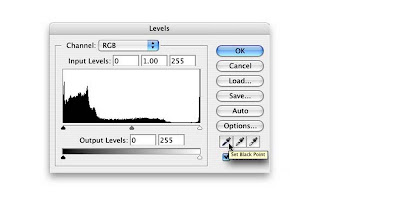O.K. I just confirmed. The Digital Lab at OCC is closed Friday, Saturday and Sunday. I have a commitment all day Monday, and this assignment is due at 5:30 Monday evening :(
I would use the computers at Cypress even though they are up to CS4 and OCC
is on CS3 - but the Cypress Computer Lab is closed on Saturday this year also - %$#^$ budget cuts.
So it is my trusty home computer and CS2 to the rescue.....
I will try to get down to OCC by 4:30 Monday and see if I can get everything
printed and labeled.
Friday, October 23, 2009
Advanced Digital Printing_Self Portrait
I ran out of the house early yesterday morning to try to take my self portrait. The technical problems I had were all related to focus. I could get the exposure correct but often the focus was on a more distant part of the image or something closer - anything but my face - even when I stopped down the shutter.
I like a couple of them even though they are pretty soft.
Too bad I did not read to the end of the assignment before running out to capture the images.
"There are many creative ways to make a self-portrait: for this assignment use the self-portait to incorporate other object of many different bright and neutral colors in addition to your flesh tones. This will help illustrate the full effects of color correcting, print settings, and the assigned profile used to make your print."
Yep - it always pays to read everything before you start a project. Not sure when I will get around to reshooting the images, much less do the corrections since there is a further admonition in the instructions:
Create a working file of a flawed image, I.E. under-exposed and/or bad color. Color correct this working file using levels, curves and hue/saturation adjustment layers, in the proper order, as discussed in class. Use a working color space to visualize your corrections on the color corrected monitors in the color lab. DO NOT USE YOUR HOME COMPUTER to do this. This file needs to look good in class.
When I will do this I have no clue. Under ordinary circumstances I could go down to the lab Monday morning - but this Monday I am committed to volunteering at the Women's Conference.
I thought I had plenty of time - now I realize I do not.
Maybe I will just use the image with the most variety in color and work on that one - at home. If I turn in something, I can always do a "redo".
I like a couple of them even though they are pretty soft.
Too bad I did not read to the end of the assignment before running out to capture the images.
"There are many creative ways to make a self-portrait: for this assignment use the self-portait to incorporate other object of many different bright and neutral colors in addition to your flesh tones. This will help illustrate the full effects of color correcting, print settings, and the assigned profile used to make your print."
Yep - it always pays to read everything before you start a project. Not sure when I will get around to reshooting the images, much less do the corrections since there is a further admonition in the instructions:
Create a working file of a flawed image, I.E. under-exposed and/or bad color. Color correct this working file using levels, curves and hue/saturation adjustment layers, in the proper order, as discussed in class. Use a working color space to visualize your corrections on the color corrected monitors in the color lab. DO NOT USE YOUR HOME COMPUTER to do this. This file needs to look good in class.
When I will do this I have no clue. Under ordinary circumstances I could go down to the lab Monday morning - but this Monday I am committed to volunteering at the Women's Conference.
I thought I had plenty of time - now I realize I do not.
Maybe I will just use the image with the most variety in color and work on that one - at home. If I turn in something, I can always do a "redo".
Advanced Digital Printing_Self Portrait
I've decided to use this one. Some neutral colors, a bit of blue sky reflected
in the window, a magenta flower and some cyan - that will do for now.
Getting down to OCC to the Digital Lab - a problem still to be solved.
Wednesday, October 14, 2009
Available Light_Landscape
The assignment is to create two extraordinary landscape images wherein light has been utilized in a dramatic manner. We traveled to Crystal Cove to begin the search.
Tuesday, October 13, 2009
Advanced Digital Printing_Mid Term
The midterm was designed as a photo shoot for two teams of students. One team acted as the photographer and assistant while the other team served as the Digital Tech. Roles were then reversed. Everyone had a turn in the hot seat at the "tech".
It was quite an experience. I was lucky to work with Anne, Carole, Elizabeth, and Karen. We brought food and music and tried to make ourselves as comfortable as possible. Anne, Carole and Elizabeth were arrived first and started setting up. Karen and I had to drive back from our visit to Rob Greer's Studio, and didn't arrive until about 1pm. We finished about 9pm. It was quite a day.
Carole secured a great model. Anne hung in with us all day. She willing changed into costume after costume and kept the energy going until we said "It's a wrap".
I took the first turn to shoot. Karen was my Art Director. She called on her experience as a dance instructor to work directly with Anne - it was electric.
Getting all the lighting and equipment was a bit of a challenge. We discovered that there were no modeling lights on the equipment in Studio I. But of course that didn't stop an innovative team like ours.
The first problem we ran into was the program was not capturing the images - we tried to think of all the reasons why this wold happen but in the end it was a very simple problem that had nothing to do with the software - or the computer. The sync cord was bad. When we found a good cord everything worked as planned. The set up the structure to insure the photos would be pulled into the right folders. The
had a little problem finding the folders but developed a work around that was successful.
When it was my turn to tech, I took a deep breath. I'm not sure I could have searched out an answer to the problem. So it was just perfect that during my turn as tech, no new problems emerged. Maybe I can set the camera up and do a little tethered shooting every Tuesday after class...
Friday, October 9, 2009
Wedding -Rob Greer Photography
Our class visited the Rob Greer Photography Studio at the Brewery Art Colony in the Lincoln Heights section of Los Angeles. The studio was fabulous. High ceilings, space to hang huge prints, a digital lab, a commercial area, living space and entertaining space. It made us all dream big dreams.
Rob great and gracious speaker. He spoke about his background and how he started in photography. His style, his marketing plans and his goals. He used Apple Movie to create slide shows for his clients and showed us the method he uses to share his images and let his clients know what other post capture options are available to them. Some of the students were able to stay for lunch but a couple of had to head back to campus for other commitments.
Rob Greer and some of the students from our class. The Studio
The Brewery is an interesting place to visit - I enjoyed just walking around and looking at
the remnants from a bygone era. Doors, window, ivy covered walls and old machinery left to rust.
Rob great and gracious speaker. He spoke about his background and how he started in photography. His style, his marketing plans and his goals. He used Apple Movie to create slide shows for his clients and showed us the method he uses to share his images and let his clients know what other post capture options are available to them. Some of the students were able to stay for lunch but a couple of had to head back to campus for other commitments.
Rob Greer and some of the students from our class. The Studio
The Brewery is an interesting place to visit - I enjoyed just walking around and looking at
the remnants from a bygone era. Doors, window, ivy covered walls and old machinery left to rust.
 |
| From Collages |
Wedding - Great Light AND Great Camera Angles
Last week I couldn’t stay after class for our lab but here are the images I captured the week before. Our task was to find great light and compose shots using a variety of camera angles.
Here are three I captured of Karen. The first photo has the great light component but the camera angle is not flattering.
The second is a bit better but the last one with the light coming from above as she sat on the steps is the winner. Here I can see a tiny butterfly shape under her nose and the shadow under her chin separates her face from her neck allowing the viewer to concentrate on her face. The shallow depth of field is great too.
We tried some group posing shots too. This one was great because all the skin colors were well exposed, but the shallow DOF doesn't work.
I really would like a wide angle prime lens for group pics. The 24 f 1.4 ($1,900) or the 14 f 2.8 ($2,500) both look good to me. I may rent them a couple of times before making a decision – maybe this weekend – since I will probably take some group photos at the Autumn Fling.
Advanced Printing_Matching Black and White Files
For the second assignment in the Advanced Printing Class, the instructor wants us to select a scene that will make a good black and white image. Work in open shade or on an overcast day and make seven different exposures bracketed up two stops from normal and down two stops. -3, -2, -1, N, +1, +2, +3. Import the normal exposure, one over exposed image and one under exposed image into Photoshop. Open all three and create a Levels, Curves and Hue Saturation layer for each image.
Work on the normal exposure first. Open the levels palate and tweak the end points to set the black and white points. Where this technique differs from many I have seen is we are to pen the info palate and move the cursor over the image to check the image numbers in the shadow and highlight areas. This technique relies on numbers ONLY. It is not a visual check of tone values. So how do you do this?
Work on the normal exposure first. Open the levels palate and tweak the end points to set the black and white points. Where this technique differs from many I have seen is we are to pen the info palate and move the cursor over the image to check the image numbers in the shadow and highlight areas. This technique relies on numbers ONLY. It is not a visual check of tone values. So how do you do this?
Open the Levels Palette, be sure the Info Palette is open also. Determine the darkest point of the image by rolling the cursor over the dark areas. Move the shadow point to the right until the darkest area is. no less then 9-12 points in the info palette. Follow the same steps to view and adjust the lightest area in the image but this time move the highlight point to the left until you reach 148-150 (continue to look at the info palette). This technique ensures there will be detail or texture in the darkest area and the lightest area of the image.
Once the end points have been set, move to the curves palate. Place a point at the middle of the palette and use the arrow keys to move that point up to increase contrast. Place another point at the 3/4 shadow where the lines intersect then use the arrow keys to move this point down to add more shadow if needed. This is a visual process.
Original file de-saturated Optimized file
Thursday, October 8, 2009
Annie Leibovitz at Work
I joined the 365 Challenge last week - well 11 days ago. The challenge is to take one photo, read a page in your camera's manual and look at images created by professional photographers everyday. I've been really good at capturing the images and viewing other photographers images- not so good about getting my images posted on Flickr, and pretty sad at reading the pages in my manual.
Go to my Flickr page to see some of the images I have uploaded....
While I was browsing through images to full fill the third leg of the challenge tonight, I ran across some Utube trailers from Annie Leibovitz, "Life Through a Lens". I saw the documentary last year, but really enjoyed seeing these little snippets on utube.
Go to my Flickr page to see some of the images I have uploaded....
While I was browsing through images to full fill the third leg of the challenge tonight, I ran across some Utube trailers from Annie Leibovitz, "Life Through a Lens". I saw the documentary last year, but really enjoyed seeing these little snippets on utube.
Subscribe to:
Comments (Atom)